[postlink]https://iamdaowner.blogspot.com/2012/06/how-to-view-webpage-inside-your-android.html[/postlink]Hi there! Today I'm gonna share how to view a website or webpage to your Android apllication. You'll be able to view webpages from the internet or from the storage of your Adroid device such as your sdcard. This is useful if you want your app not to open a webbrowser for web links. It is like, the browser is inside or embedded your Android application.
The following code will enable you to view this blog on your Android Application. This code uses the Android WebView class which is also an extension of Android's View class.
If you want to view an html page from your sdcard, you can change the url for example "file:///sdcard/YourProject/index.html". Well that's it. Thanks for reading. :)
The following code will enable you to view this blog on your Android Application. This code uses the Android WebView class which is also an extension of Android's View class.
package com.example.yourproject;
import android.app.Activity;
import android.os.Bundle;
import android.view.Window;
import android.webkit.WebChromeClient;
import android.webkit.WebView;
import android.webkit.WebViewClient;
import android.widget.Toast;
public class YourProject extends Activity {
/** Called when the activity is first created. */
@Override
public void onCreate(Bundle savedInstanceState) {
super.onCreate(savedInstanceState);
//setContentView(R.layout.main);
// Let's display the progress in the activity title bar, like the
// browser app does.
getWindow().requestFeature(Window.FEATURE_PROGRESS);
WebView webview = new WebView(this);
setContentView(webview);
webview.getSettings().setJavaScriptEnabled(true);
final Activity activity = this;
webview.setWebChromeClient(new WebChromeClient() {
public void onProgressChanged(WebView view, int progress) {
// Activities and WebViews measure progress with different scales.
// The progress meter will automatically disappear when we reach 100%
activity.setProgress(progress * 1000);
}
});
webview.setWebViewClient(new WebViewClient() {
public void onReceivedError(WebView view, int errorCode, String description, String failingUrl) {
//Users will be notified in case there's an error (i.e. no internet connection)
Toast.makeText(activity, "Oh no! " + description, Toast.LENGTH_SHORT).show();
}
});
//This will load the webpage that we want to see
webview.loadUrl("http://codeofaninja.blogspot.com/");
}
}If you want to view an html page from your sdcard, you can change the url for example "file:///sdcard/YourProject/index.html". Well that's it. Thanks for reading. :)
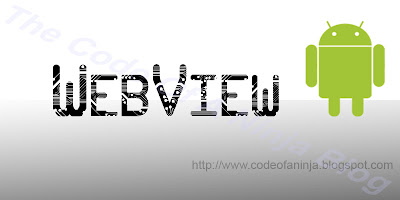





0 comments:
Post a Comment